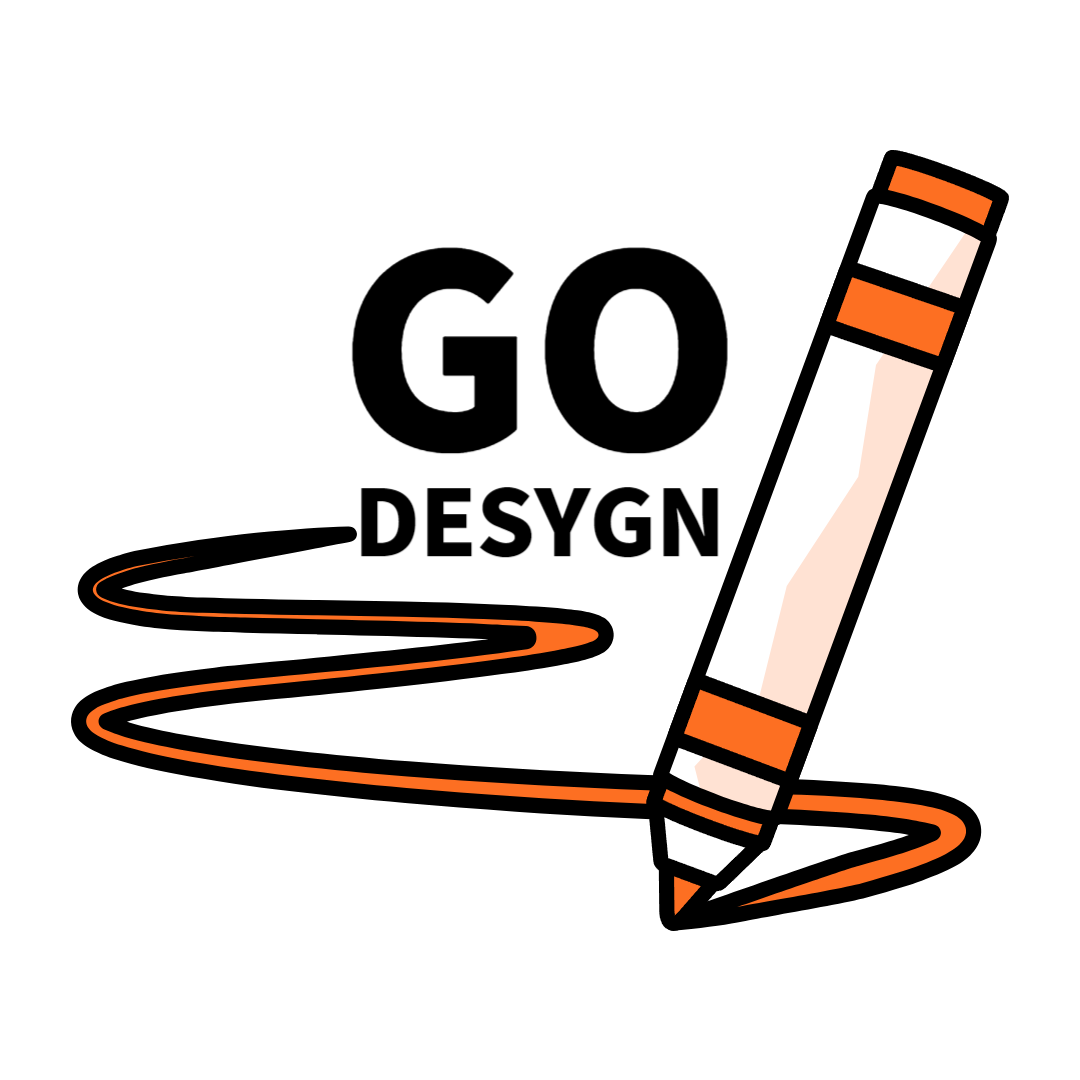Canva : A powerful tool for making a variety of graphic designs.

Canva is a popular online graphic design tool that allows users to create a wide range of visuals, from social media graphics to presentations and marketing materials. While it offers many benefits, there are also some drawbacks to consider. Here are the pros and cons of using Canva:
Pros of Canva
- User-Friendly Interface
- Ease of Use: Canva’s drag-and-drop interface makes it accessible for beginners who have little to no design experience.
- Templates: Thousands of pre-designed templates for various purposes (social media posts, flyers, business cards, etc.) help users create professional-looking designs quickly.
- Accessibility
- Web-Based: As an online tool, Canva can be accessed from any device with an internet connection, making it convenient for users who need to work on-the-go.
- Collaboration: Canva supports real-time collaboration, allowing multiple users to work on the same project simultaneously, which is beneficial for teams.
- Extensive Library of Assets
- Images and Icons: Canva offers a vast library of stock photos, illustrations, icons, and other graphic elements.
- Fonts and Colors: A wide variety of fonts and a customizable color palette enable users to create diverse and visually appealing designs.
- Cost-Effective
- Free Version: Canva offers a robust free version with access to many templates and design tools.
- Affordable Pricing: The Pro version provides additional features like brand kits, advanced templates, and more storage at a reasonable price.
- Versatility
- Multiple Formats: Canva allows users to create and export designs in various formats, including PNG, JPEG, PDF, and more.
- Design Types: Supports a wide range of design types, from simple social media posts to complex presentations and infographics.
- Educational Resources
- Tutorials and Guides: Canva provides numerous tutorials, articles, and design courses to help users improve their design skills.
Cons of Canva
- Limited Customization
- Template Restrictions: While templates are useful, they can be restrictive, and users may find it challenging to make significant customizations.
- Less Control: Advanced designers might find Canva’s tools less flexible compared to professional software like Adobe Illustrator or Photoshop.
- Internet Dependence
- Online Requirement: Canva is primarily an online tool, so a stable internet connection is necessary to access and use it, which can be a limitation in areas with poor connectivity.
- Subscription Model
- Recurring Costs: While the free version is sufficient for many users, advanced features and assets require a Pro subscription, which might be an ongoing expense.
- Performance Issues
- Lagging and Bugs: Some users experience performance issues, especially with larger projects, which can slow down the design process.
- Ownership and Licensing
- Asset Licensing: Users need to be aware of the licensing terms for stock images and other assets used in their designs, as some may require additional permissions or attributions for commercial use.
- Intellectual Property: Designs created on Canva are subject to its terms of service, which may have implications for intellectual property rights.
- Learning Curve for Advanced Features
- Complex Features: While basic features are easy to use, more advanced tools and options can have a learning curve, especially for users unfamiliar with design principles.
- Quality and Professionalism
- Perceived Quality: Designs created using Canva’s templates might lack the uniqueness and customization that can be achieved with professional design software, potentially impacting the perceived professionalism of the final product.
Conclusion
Canva is a powerful and accessible tool for creating a wide variety of graphic designs, especially for beginners and small businesses. Its user-friendly interface, extensive library of assets, and affordability make it an attractive option for many users. However, it has limitations in terms of customization, performance, and the need for an internet connection. Professional designers might find it less flexible compared to more advanced software. Understanding these pros and cons can help users decide if Canva is the right tool for their design needs.