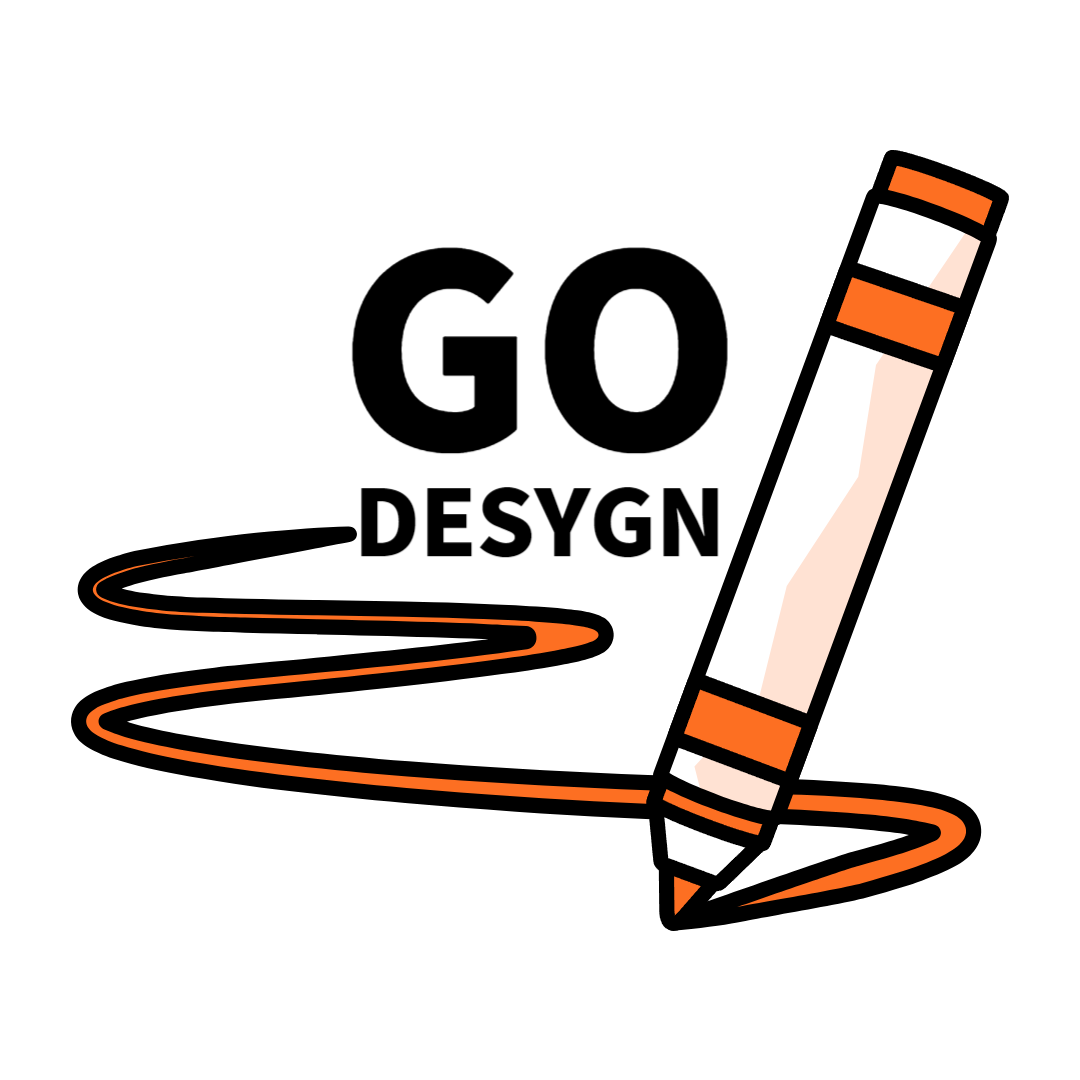Canva Launches Magic Studio, User-Friendly AI Design Suite with AI Video Capabilities


On its 10th anniversary, the user-friendly design platform Canva introduced today what they dub the most significant product update: Magic Studio.
This is an all-in-one hub for AI-powered tools accessible for all –no design skills required– that solve all user’s creative needs in one place and within Canva.
From inspiration to professional design to automation of time-consuming processes, Magic Studio aims to elevate workflows and improve visual results like never before.
Magic Studio is Taking Canva Onto the AI-Powered Future
A big factor in Canva’s vertiginous growth in the last decade was its revolutionary, user-friendly, all-in-one concept that understood the needs of hands-on business owners and individuals with multiple creative needs and no design skills and exploited the then-novel mobile boom.
Through the newly launched Magic Studio’s tools that unify different aspects of design and content creation in one place and new partnerships with AI-based products, the company sets a clear course to stay at the top of the industry by embracing artificial intelligence and integrating AI-powered features that achieve great results with minimal user effort and no special knowledge required, keeping the user-friendliness and frontrunning style that is a trademark of their service.
An Update for Premium Canva Users
Before we start, it’s important to note that while users with free Canva accounts will have limited access to some of these new features, Magic Studio is a suite intended for paid subscribers.
Members of Canva Pro, Canva for Teams, and Canva Enterprise segments can already enjoy full, unlimited access to all the below-described functions in Magic Studio.
If you haven’t yet signed up for a Canva Pro account, it has never been a more tempting time!
Magic Media with AI Video Generation Powered by Runway
One tool of the new Studio suite is Magic Media, an expansion and rebranding of Canva’s Text to Image generation tool launched a year ago at the Canva Create 2022 event.
In Magic Media –available in the Canva editors’ control panel–, you will now find features to turn text into still images –photos, digital artwork, 3D images– and the novelty: short videos.
Through a newly-announced partnership with video specialist Runway, Canva now lets you generate short videos from written instruction or Canva’s still images.
Like this, Canva becomes one of the early birds in checking the AI video generation box, which is at the top of the list for most image-focused brands.
Magic Design for AI Visual Creation, Including Video and Presentations
Created specifically to address the daunting task of starting a design from scratch, Magic Design is a new feature that transforms ideas into designs instantly, allowing users to generate engaging content more efficiently.
You can hand-edit and tweak your results, including adding your brand’s visual identity elements from your Brand Kit, to craft the perfect final design.
Magic Switch Reformats your Content in Seconds
A noteworthy feature introduced is Magic Switch. This tool can transform designs, layouts, and content into various formats at your request: convert a document into a presentation or a presentation into a blog post, for example.
Furthermore, Magic Switch includes on-page, automatic translation into multiple languages.
This innovative tool, which we have yet to see elsewhere, handles the once laborious task of converting designs and adapting content with a single click. It can shift how brands and businesses approach multiplatform, multilingual marketing campaigns, among many other possible uses.
Magic Write has On-Brand Voice Capabilities
A tool launched some time ago and already very popular, the newly improved AI-powered writing assistant Magic Write can generate text for almost any purpose you require and is now equipped with a Brand Voice function that checks that text against your brand’s distinctive tone.
It’s a handy feature to get the copy you need instantly and to ensure the content is as personal and cohesive as possible, regardless of who in the team is creating it and for what purpose.
Magic Edits Get More Powerful than Ever
- Magic Grab: Converts any image into an editable collage, letting you select and reposition or replace objects, backgrounds, and text within your image with one click.
- Magic Expand: It lets you extend your image’s canvas, filling the new frame with AI-generated content that completes the scene seamlessly. It is helpful to expand zoomed-in pictures or turn portrait-styled photos into landscape dimensions with natural results.
- Magic Morph: Select shapes or text in your design and add eye-catching effects via text prompts to quickly revamp a visual.
- Magic Edit: Transform isolated elements in your image to achieve your vision by selecting the element you want to change, typing in the desired changes, and letting the generative AI magic happen.
Closely related, the Magic Animate feature removes the need for manually adding animation effects to your designs. It lets you apply animated effects to all your visuals cohesively in one swift move.
AI-Powered Partners in Canva’s App Marketplace
Finally, Canva’s new update includes the app marketplace featuring advanced AI-powered design and productivity tools from various partners.
OpenAI’s Dall-E and Google’s Imagen text-to-image generators are new additions that work with Magic Media to let you create and edit the pictures you image to perfection. However, many apps are available to create synthetic content like music, avatars, illustrations, and more from first-class partners like Murf AI, Soundraw, Heygen, and D-ID.
Canva’s Magic Studio is a Powerful AI Design Suite
In conclusion, Canva’s new Magic Studio promises a comprehensive suite of AI-powered tools, all under one roof, to revolutionize the way the world creates visual and written content and solve every user’s needs without expecting them to learn how to craft complex text prompts or to understand the fundamentals of professional graphic design. It is certainly ambitious, but coming from Canva, it is also perfectly achievable.
Have you tried Magic Studio yet? What are your thoughts?