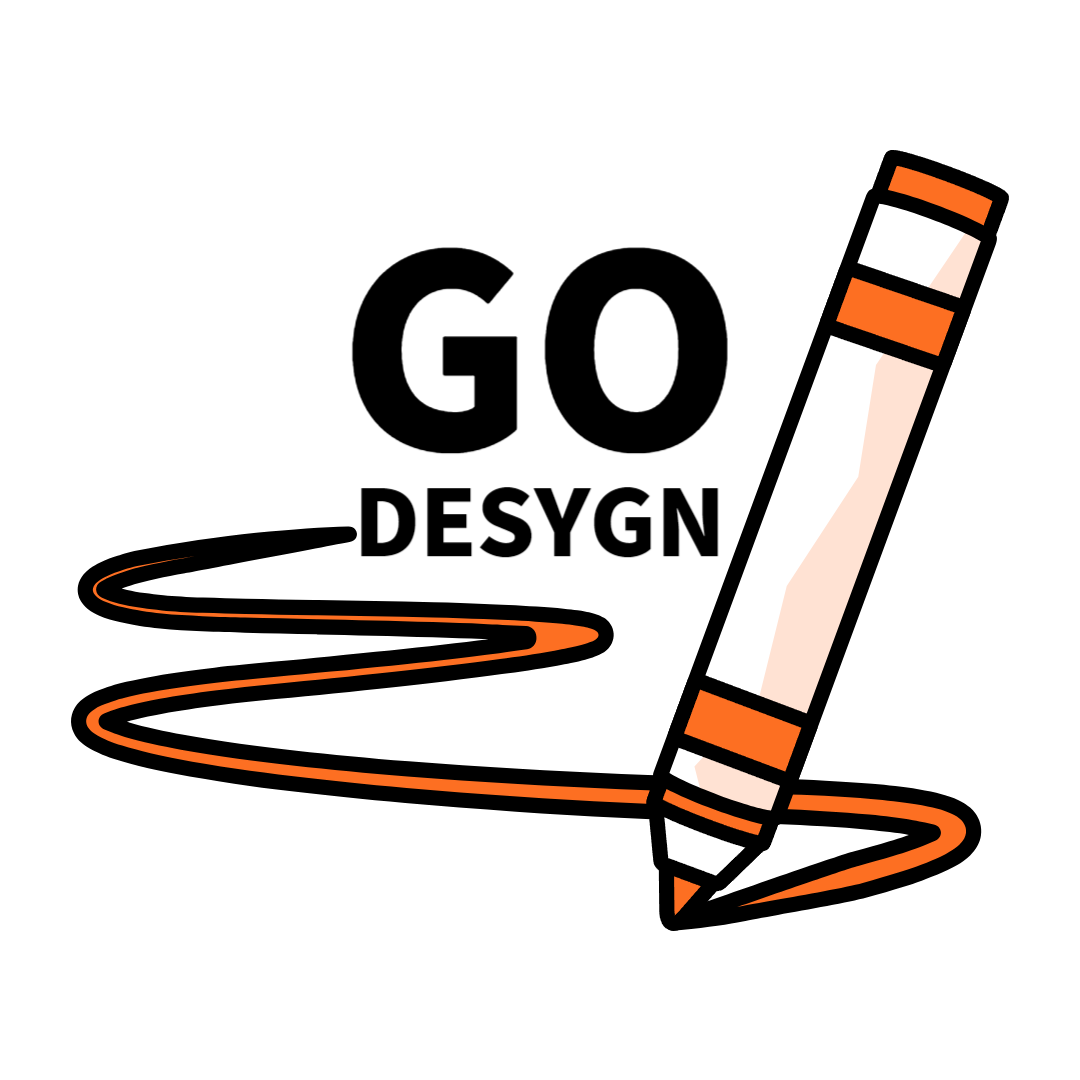From Idea to Production: AI’s Beneficial Effect on the Design Process

In the ever-evolving landscape of design, the journey from concept to creation is a dynamic process that requires innovation, efficiency, and creativity.
Artificial intelligence (AI) has emerged as a transformative force in design, offering designers powerful tools and capabilities that streamline workflows, enhance creativity, and push the boundaries of what’s possible.
As a designer deeply immersed in this field, I’ve witnessed firsthand how AI is revolutionizing the design process—from initial ideation to final execution.
This article explores the pivotal role of AI in enhancing the design process, highlighting key tools, trends, and insights that every designer should embrace.
The Evolution of Design with AI
Design has always been a blend of creativity and problem-solving.
Traditionally, designers relied on manual processes and intuitive decision-making to bring concepts to life.
However, AI has introduced a new era of possibilities, augmenting human capabilities and redefining how designs are conceptualized, refined, and executed.
1. Ideation and Inspiration
AI is a catalyst for ideation, offering designers new sources of inspiration and creative insights.
Tools like Adobe Sensei and Canva’s design suggestions analyze vast amounts of data to identify trends, patterns, and user preferences.
By leveraging AI-driven analytics, designers can gain deeper insights into market demands and consumer behaviors, informing their design decisions from the outset.
2. Concept Development and Prototyping
The design process often begins with rough sketches and conceptual ideas.
AI accelerates this phase by automating tasks such as sketch-to-code conversion and rapid prototyping.
Microsoft’s Sketch2Code, for example, transforms hand-drawn sketches into functional HTML code, reducing the time and effort required to create prototypes.
Similarly, AI-powered design tools like Figma enable real-time collaboration and iteration, allowing designers to refine their concepts efficiently.
3. Design Customization and Personalization
Personalization is increasingly crucial in design, as consumers expect tailored experiences.
AI enables designers to customize designs based on individual preferences and demographic data.
Platforms like The Grid use AI algorithms to personalize website layouts and content dynamically, optimizing user engagement and satisfaction.
This level of customization not only enhances user experience but also improves conversion rates and brand loyalty.
4. Automation of Repetitive Tasks
AI excels at automating repetitive and labor-intensive tasks that traditionally consumed valuable design time.
Tasks such as image editing, color correction, and layout adjustments can now be performed swiftly and accurately by AI-powered tools.
Adobe Photoshop’s Content-Aware Fill and Lightroom’s auto-tagging feature exemplify how AI streamlines workflow processes, allowing designers to focus on more strategic and creative aspects of their projects.
Key AI Tools Transforming the Design Process
To fully harness the potential of AI in design, designers should explore and integrate the following AI tools into their workflows:
1. Adobe Sensei
Adobe Sensei is Adobe’s AI and machine learning platform integrated across its Creative Cloud suite.
Key features include:
- Content-Aware Fill: Removes unwanted elements from images seamlessly.
- Auto-Tagging in Lightroom: Automatically organizes photos based on content.
- Style Transfer: Applies artistic styles to images for unique visual effects.
2. Canva
Canva is a user-friendly design platform that incorporates AI to simplify the design process.
AI features include:
- Magic Resize: automatically adjusts designs for various formats and platforms.
- Design Suggestions: Provides layout and element recommendations based on design trends and user preferences.
- Background Remover: Uses AI to remove backgrounds from images effortlessly.
3. Figma
Figma is a collaborative design tool that leverages AI to enhance design workflows and collaboration.
- Auto Layout: Automatically adjusts design elements based on content and layout changes.
- Real-Time Collaboration: Enables multiple designers to work on a project simultaneously with AI-powered conflict resolution.
- Smart Object Recognition: Identifies and organizes design elements for easier manipulation and editing.
4. RunwayML
RunwayML is a creative toolkit that brings machine learning capabilities to designers.
It offers a variety of models and tools for creative exploration.
- Generative Design: Generates new designs based on input parameters and data.
- Style Transfer: Applies artistic styles from one image to another, creating unique visual effects.
- Object Detection: Identifies objects within images for enhanced design manipulation.
5. DeepArt and Prisma
DeepArt and Prisma are AI-powered tools that transform photos into artworks using neural networks.
- Artistic Inspiration: Generate new artistic styles and visual effects from photos.
- Creative Exploration: Experiment with different artistic styles and concepts to inspire new design directions.
Embracing AI for Enhanced Design Efficiency
Embracing AI in the design process isn’t just about adopting new tools—it’s about integrating AI seamlessly into workflows to achieve greater efficiency and creativity:
1. Optimizing Workflow Efficiency
AI streamlines repetitive tasks, allowing designers to allocate more time to creative exploration and strategic decision-making.
By automating routine processes, designers can iterate faster, meet tighter deadlines, and deliver higher-quality designs.
2. Enabling Data-Driven Design Decisions
AI-powered analytics provide valuable insights into user preferences, market trends, and competitor strategies.
By leveraging data-driven insights, designers can make informed design decisions that resonate with target audiences and achieve business objectives effectively.
3. Facilitating Cross-Functional Collaboration
AI-powered collaboration tools enhance communication and teamwork among designers, developers, marketers, and stakeholders.
Real-time feedback and iteration foster collaboration, ensuring that design projects align with business goals and user needs.
The Future of AI in Design Innovation
Looking ahead, AI’s role in design innovation will continue to evolve, driven by advancements in machine learning, natural language processing, and computer vision.
As AI algorithms become more sophisticated and accessible, designers will have unprecedented opportunities to innovate, create, and transform the way we experience design.

AI represents a paradigm shift in the design process, empowering designers to explore new creative possibilities and deliver exceptional results.
From enhancing creativity and personalization to automating workflows and enabling data-driven decisions, AI is reshaping the future of design.
By embracing AI tools and technologies, designers can elevate their craft, meet evolving client expectations, and lead the way in design innovation.
As we navigate this exciting journey from concept to creation, AI will undoubtedly play a pivotal role in shaping the future of design and setting new standards for creativity and innovation in the digital age.