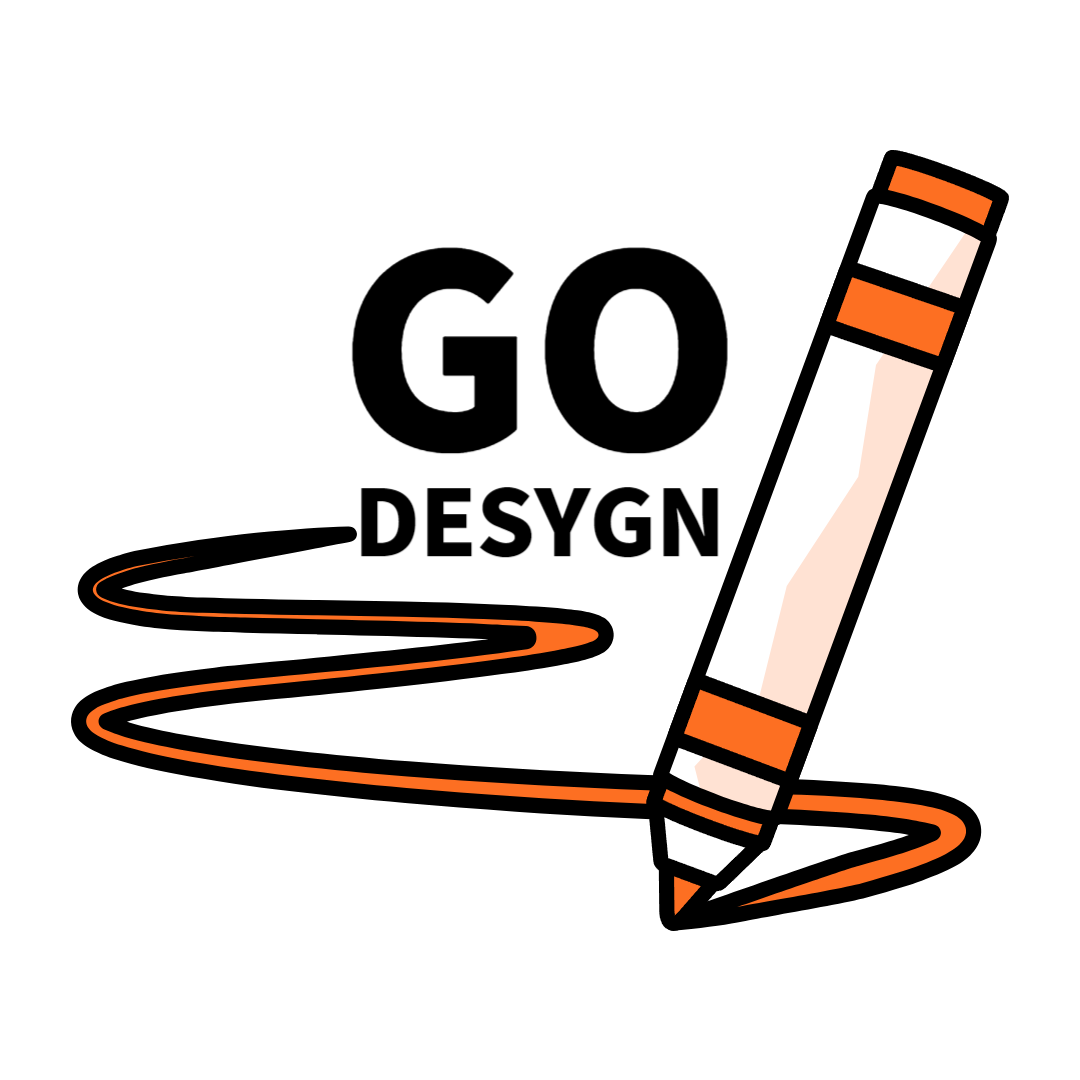The Future of Design: AI Tools Every Designer Should Embrace

In the dynamic world of graphic design, staying ahead of trends and adopting new technologies is crucial.
As a designer, I’ve seen firsthand how artificial intelligence (AI) is reshaping our industry.
Far from rendering us obsolete, AI tools are enhancing our creative capabilities, streamlining workflows, and opening up new avenues for innovation.
Embracing these tools isn’t just about keeping up with the times; it’s about leveraging them to push the boundaries of what’s possible in design.

In this article, we’ll explore the future of design through the lens of AI tools that every designer should embrace.
The Transformative Power of AI in Design
AI’s influence on design is multifaceted, touching every aspect of the creative process.
From ideation to execution, AI tools are revolutionizing how we work, making our jobs more efficient and our designs more impactful.
1. Automating Mundane Tasks
One of the most immediate benefits of AI in design is the automation of repetitive tasks.
Tools like Adobe Photoshop’s AI-powered features and Figma’s automated design adjustments allow us to focus more on creative problem-solving and less on tedious chores.
For instance, Adobe Sensei, the AI engine behind Adobe’s Creative Cloud, offers features like content-aware fill, which intelligently removes unwanted objects from images, and auto-tagging in Lightroom, which helps organize large photo libraries effortlessly.
2. Enhancing Creativity
AI is not just about automation; it’s also a catalyst for creativity.
Tools like RunwayML enable designers to experiment with machine learning models to generate unique visuals.
Similarly, platforms like DeepArt and Prisma use neural networks to transform photos into artwork, offering fresh perspectives and styles that can inspire new design directions.
3. Personalizing User Experiences
Personalization is key to engaging users, and AI excels in this area.
By analyzing user data, AI can help create designs that resonate on a personal level.
For example, The Grid, an AI-driven website builder, customizes design elements based on user preferences and behavior, creating a tailored experience for each visitor.
4. Accelerating Prototyping and Iteration
AI tools can also accelerate the prototyping and iteration phases of design.
Tools like Sketch2Code from Microsoft can convert hand-drawn sketches into functional HTML code, speeding up the development process.
This rapid prototyping capability allows for more frequent and efficient iterations, ultimately leading to better design outcomes.
Key AI Tools Every Designer Should Embrace
To thrive in this AI-driven future, it’s essential to integrate the right tools into your workflow.
Here are some AI tools that I believe every designer should consider:
Adobe Sensei
Adobe Sensei is the powerhouse behind many of Adobe’s intelligent features.
It leverages AI and machine learning to enhance creative workflows across Adobe Creative Cloud applications.
Some standout features include:
Content-Aware Fill automatically removes unwanted elements from images and fills the gaps seamlessly.
Face-Aware Liquify recognizes facial features and allows for intuitive adjustments.
Auto-Tagging in Lightroom:
Uses AI to automatically tag and organize photos based on their content.
2. Figma
Figma is a collaborative design tool that uses AI to enhance productivity and creativity.
Key AI-powered features include:
Automated Design Adjustments: Suggests layout improvements and optimizations in real-time.
Smart Object Recognition: Identifies and organizes design elements for easier manipulation.
Real-Time Collaboration: Allows multiple designers to work on a project simultaneously with AI-powered conflict resolution.
3. RunwayML
RunwayML is a creative toolkit that brings machine learning capabilities to designers.
It offers a range of models and tools that can be used for:
Style Transfer: Apply the style of one image to another, creating unique artistic effects.
Object Detection: Identify and manipulate objects within images.
Generative Design: Create entirely new designs based on input parameters and data.
4. Canva
Canva is a user-friendly design platform that incorporates AI to simplify the design process.
AI features include:
Magic Resize automatically resizes designs for various platforms and formats.
Design Suggestions: Provides layout and element recommendations based on current trends.
Background Remover: Uses AI to remove backgrounds from images with a single click.
5. DeepArt and Prisma
DeepArt and Prisma are AI-powered apps that transform photos into artworks using neural networks.
These tools are great for:
Artistic Inspiration: Generate new artistic styles and ideas by transforming your photos.
Unique Visuals: Create one-of-a-kind visuals that stand out from typical stock images.
6. The Grid
The Grid is an AI-driven website builder that automates the design process.
Its AI, named Molly, customizes websites based on user preferences and behaviors.
Key features include:
Automated Design Adjustments: Tailor design elements to fit user interactions and preferences.
Real-Time Personalization: continuously adapts the website to improve user engagement.
7. Sketch2Code
Microsoft’s Sketch2Code is an AI-powered tool that converts hand-drawn sketches into HTML code.
This tool is particularly useful for:
Rapid prototyping: Quickly turn sketches into functional prototypes, speeding up the design process.
Iteration: Easily iterate on designs and test new ideas without the need for extensive coding.
8. Artbreeder
Artbreeder is an AI tool that allows users to create new images through a process of collaborative breeding.
It’s perfect for:
Generative Art: Combine different images and apply AI-generated variations to create unique artworks.
Exploratory Design: Experiment with different styles and concepts to find the perfect design.
9. Google DeepDream
Google DeepDream uses neural networks to create dream-like, surreal images.
This tool is ideal for:
Abstract Designs: Generate unique and visually striking abstract designs.
Creative Exploration: Explore new artistic directions and styles that push the boundaries of traditional design.
10. Adobe Spark
Adobe Spark is a suite of design tools that incorporates AI to help users create graphics, web pages, and videos quickly.
AI features include:
Automated Layout Suggestions: Offers layout recommendations based on the content.
Smart Image Cropping: Automatically crops images to fit different formats.
Text Recommendations: Suggests text styles and placements to enhance the design.
Embracing the Future of Design
As we look to the future, it’s clear that AI will continue to play a pivotal role in shaping the design industry.
For designers, embracing AI tools is not just about keeping up with technological advancements; it’s about leveraging these tools to enhance our creative processes and deliver more impactful designs.
Overcoming resistance to AI
One of the biggest challenges in adopting AI is overcoming the fear that it will replace human creativity.
However, it’s important to view AI as a tool that enhances our capabilities rather than a threat.
By automating mundane tasks, AI frees up time for us to focus on what we do best: being creative.
Continuous learning and adaptation
The rapid pace of AI development means that continuous learning and adaptation are essential.
Staying informed about the latest AI tools and trends can help us stay competitive and innovative.
Participating in webinars, online courses, and industry conferences can provide valuable insights and keep our skills up-to-date.
Collaboration and community
AI tools also open up new opportunities for collaboration.
Platforms like Figma and RunwayML allow designers to work together seamlessly, leveraging AI to enhance their collective creativity.
Engaging with the design community, sharing knowledge, and collaborating on projects can lead to richer and more innovative outcomes.

The future of design is undeniably intertwined with AI.
By embracing AI tools, we can enhance our creativity, improve efficiency, and deliver more personalized and impactful designs.
From automating repetitive tasks to generating unique visuals and accelerating prototyping, AI is a powerful ally in the modern designer’s toolkit.
As we continue to navigate this evolving landscape, it’s crucial to stay open to new technologies and continuously adapt our workflows.
By doing so, we not only stay ahead of the curve but also unlock new possibilities for creativity and innovation.
The future of design is bright, and with AI by our side, there’s no limit to what we can achieve.