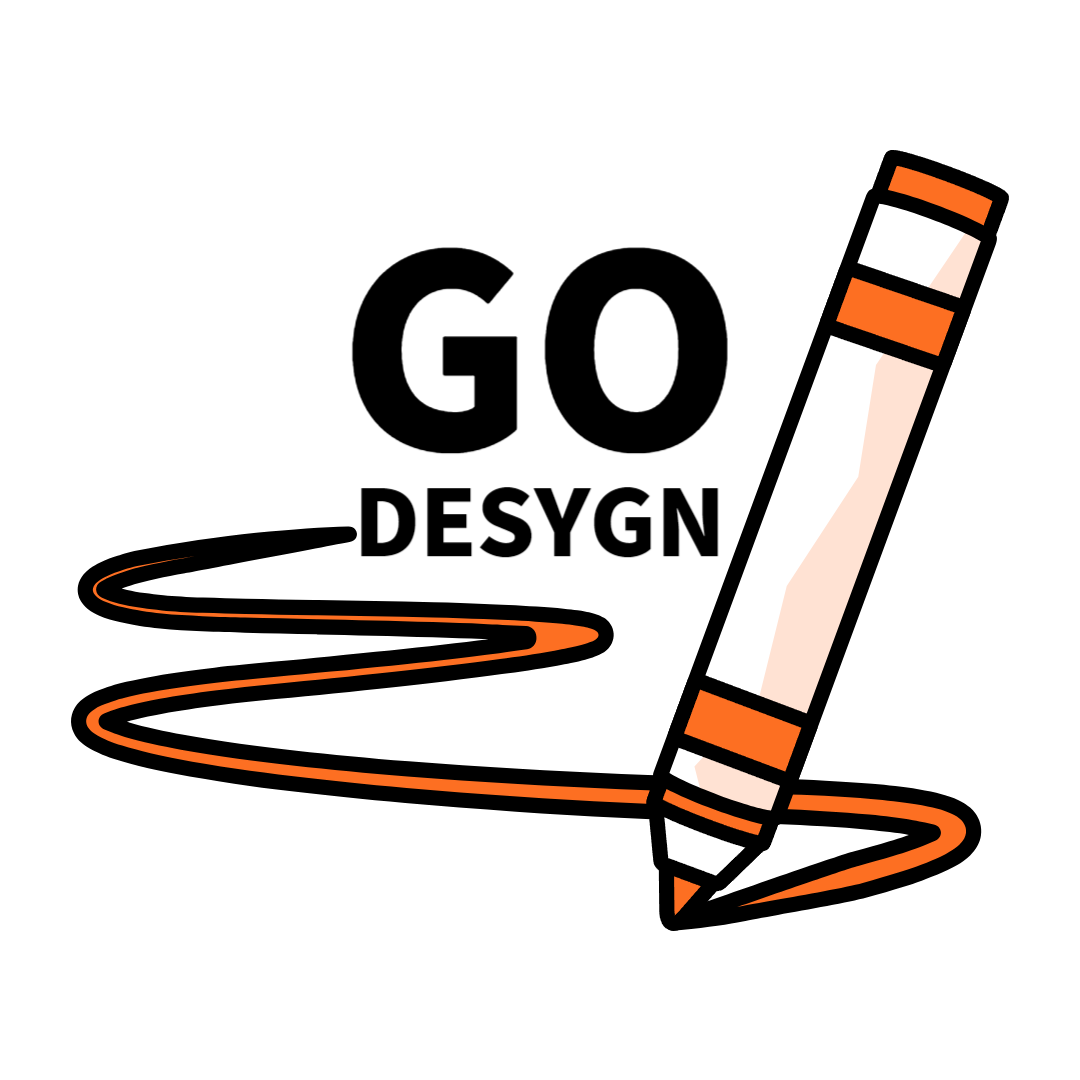Canva: what is it? an overview and the key elements

Canva is one of many popular online design tools that makes the design process easy for beginners.

Their design elements include drag-and-drop editing, a massive library of stock images, and a wide range of pre-made templates, including social media images.
You can create just about anything on Canva: invoices, menus, itineraries, presentations, and more.
Their drag-and-drop feature is easy to use and creates stunning images.

Canva is a versatile and user-friendly online graphic design platform that allows users to create a wide range of visual content. Launched in 2013, Canva has rapidly grown in popularity due to its accessibility, ease of use, and extensive library of design elements. Here’s an in-depth look at what Canva is, its features, and its uses:
Overview of Canva
What is Canva?
Canva is a cloud-based design tool that provides a platform for creating graphics, presentations, posters, documents, and other visual content. It offers a drag-and-drop interface and a vast library of templates, images, fonts, and other design elements, making it accessible to both novice and professional designers.
Key Features of Canva
- Templates: Canva provides thousands of pre-designed templates for various design needs, including social media posts, presentations, flyers, business cards, and more.
- Drag-and-Drop Interface: The intuitive interface allows users to easily add, move, and customize design elements with a simple drag-and-drop action.
- Extensive Asset Library: Users have access to millions of stock photos, illustrations, icons, shapes, and fonts.
- Customization Options: Canva offers a range of tools for customizing designs, including color palettes, text formatting, image editing, and layout adjustments.
- Collaboration Tools: Canva supports real-time collaboration, enabling multiple users to work on the same design simultaneously.
- Export Options: Designs can be downloaded in various formats, such as PNG, JPEG, PDF, and more. Canva also supports direct sharing to social media and other platforms.
- Brand Kit: The Pro version of Canva includes a Brand Kit feature, allowing users to save brand colors, logos, and fonts for consistent branding across all designs.
- Mobile App: Canva offers a mobile app, making it possible to design on-the-go from smartphones and tablets.
Uses of Canva
1. Social Media Graphics
Canva is widely used to create engaging social media content, including posts, stories, and banners for platforms like Facebook, Instagram, Twitter, and LinkedIn. The templates are optimized for different social media dimensions, ensuring that designs look great on any platform.
2. Presentations
Canva’s presentation templates allow users to create professional slideshows with ease. Features like transitions, animations, and the ability to present directly from Canva make it a valuable tool for both business and educational presentations.
3. Marketing Materials
Businesses use Canva to design marketing materials such as brochures, flyers, posters, and business cards. The platform’s templates and customization options make it easy to produce high-quality, print-ready designs.
4. Documents and Reports
Canva offers templates for creating visually appealing documents, reports, newsletters, and resumes. Users can customize these templates to match their branding or personal style.
5. Educational Content
Educators and students use Canva to create infographics, lesson plans, worksheets, and classroom posters. The platform’s user-friendly tools help make educational content more engaging and visually appealing.
6. Personal Projects
Individuals use Canva for personal projects such as invitations, greeting cards, photo collages, and custom graphics for blogs and websites.
Pros of Using Canva
- User-Friendly: Canva’s easy-to-use interface makes it accessible to people with little to no design experience.
- Affordable: The free version of Canva offers a robust set of features, and the Pro version provides additional tools at a reasonable cost.
- Versatile: Canva supports a wide range of design types and formats, making it a one-stop solution for many design needs.
- Collaborative: Real-time collaboration features facilitate teamwork and streamline the design process for groups and organizations.
- Educational Resources: Canva offers tutorials, design courses, and a helpful community, aiding users in improving their design skills.
Cons of Using Canva
- Limited Customization: While Canva is highly versatile, it can be limiting for professional designers who require more advanced customization and control over their designs.
- Internet Dependency: As a cloud-based tool, Canva requires a stable internet connection to access and save designs.
- Performance Issues: Some users experience lagging and performance issues with larger projects or when using Canva on less powerful devices.
- Subscription Model: Some advanced features and assets are only available through a Pro subscription, which may not be feasible for all users.
Conclusion
Canva is a powerful and accessible design tool that caters to a wide range of users, from individuals creating personal projects to businesses producing professional marketing materials. Its user-friendly interface, extensive asset library, and versatile features make it a valuable resource for anyone looking to create visually appealing designs. While it may have some limitations compared to professional design software, Canva’s affordability and ease of use make it a popular choice for many design tasks.